漂亮图片


唐·李白
床前明月光,疑是地上霜。
举头望明月,低头思故乡。


192.168.100.1
账户名:root
密码:password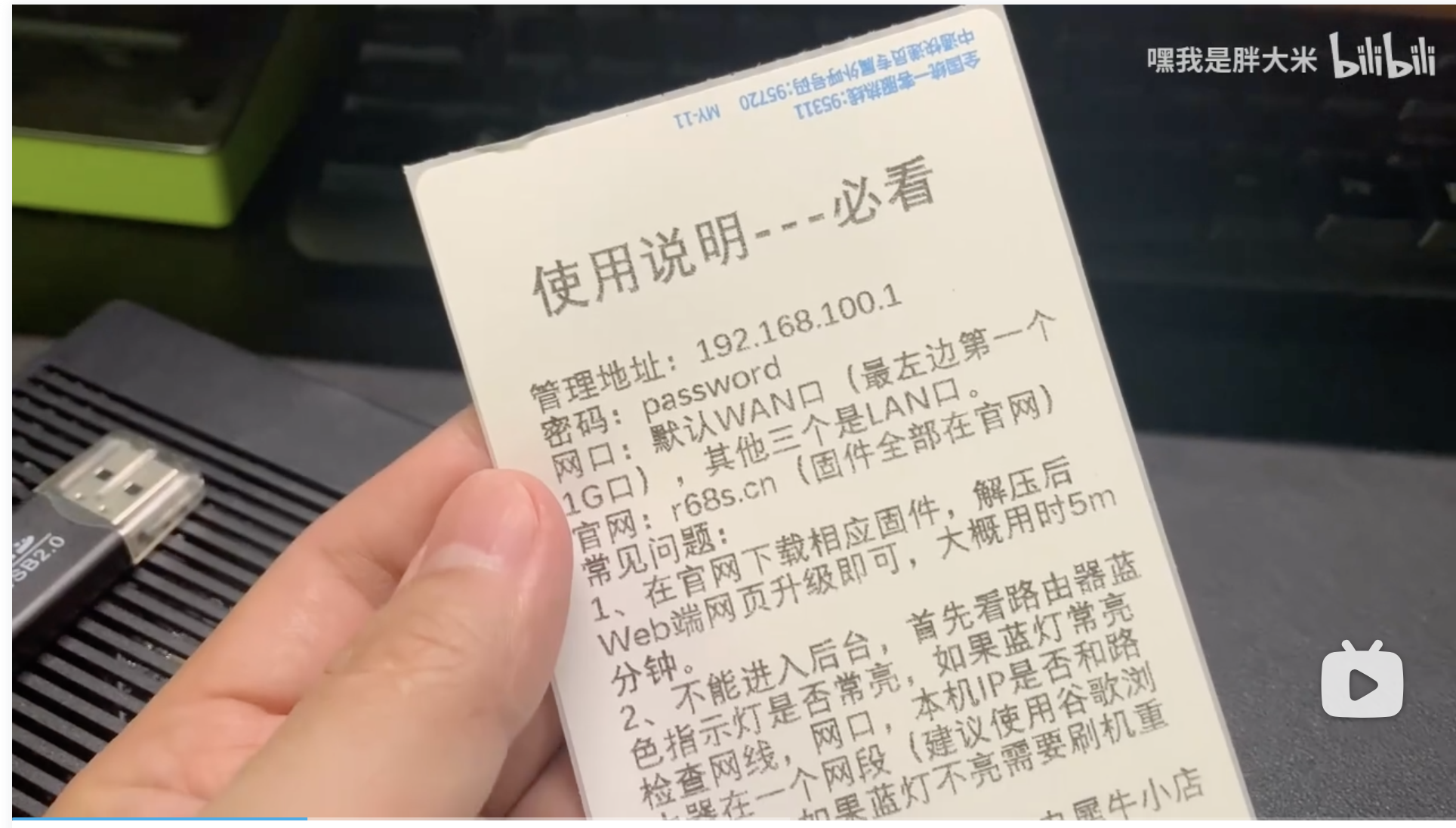

系统->管理权
密码qs********
保存&应用
网络->Turbo ACC网络加速
开启DNS缓存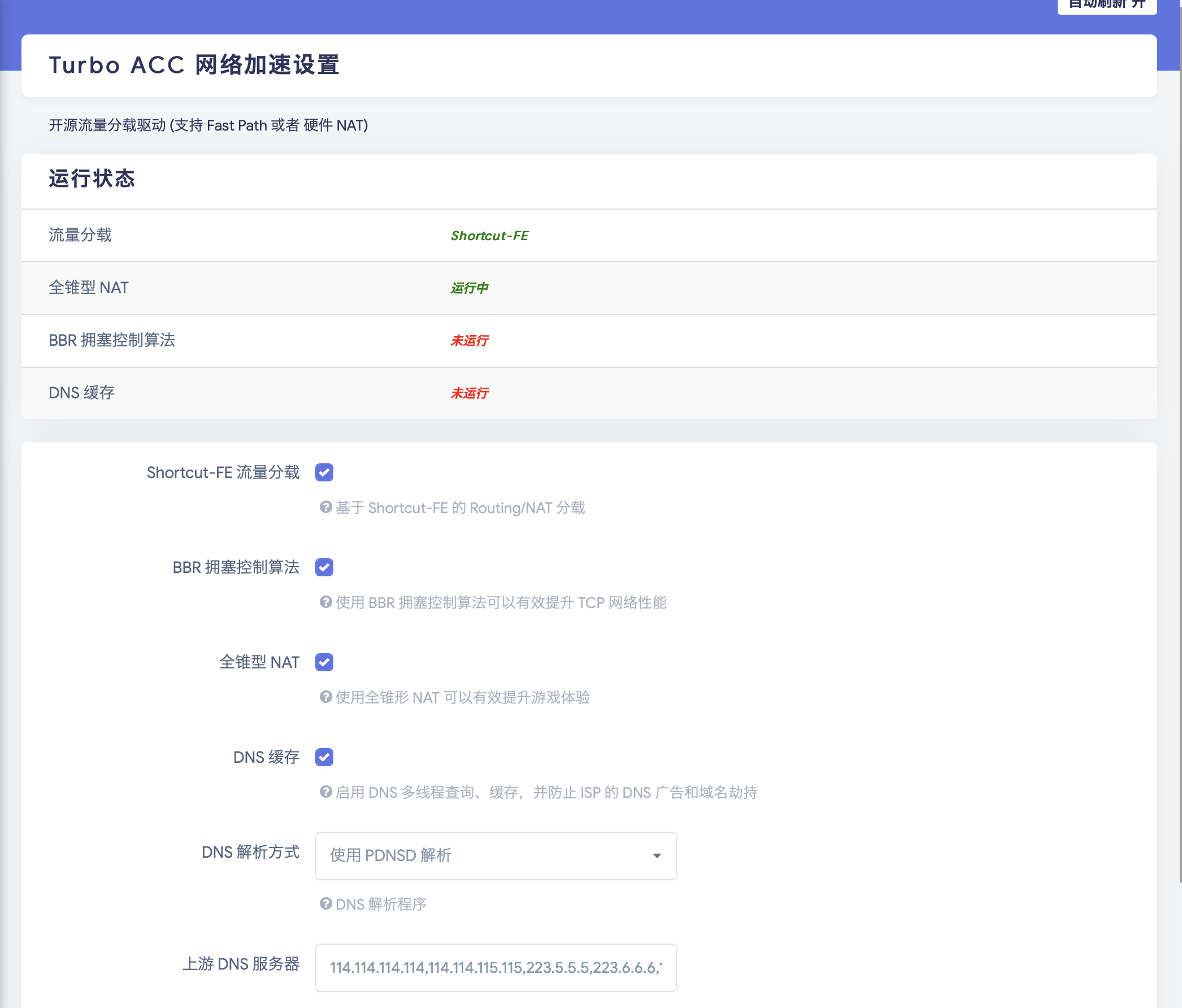
保存&应用
[https://zhuanlan.zhihu.com/p/469291099]
在数据通信中,流量控制是管理两个节点之间数据传输速率的过程,以防止快速发送方压倒慢速接收方。
它为接收机提供了一种控制传输速度的机制,这样接收节点就不会被来自发送节点的数据淹没。
启用 DNS 多线程查询、缓存,并防止 ISP 的 DNS 广告和域名劫持PDNSD解析
[https://wdicc.com/use-pdnsd-cache-you-dns-record/]
打开一个网页有时候 dns 查询就占了一些时间,如果想把这个时间也节省下来,那可以试试看这个。类似的软件还有 dnsmasq,我觉得 dnsmasq 没 pdnsd 灵活一点,反正基本的缓存功能肯定是都有的。。。我这还有同事用 bind 做缓存,呵呵,选什么看各自喜好了。
[https://zhuanlan.zhihu.com/p/414741262]
所有从同一个内网的(IP,端口)发送出来的请求都会被映射到同一个外网(IP,端口),且任何一个外网主机都可以通过访问映射后的公网地址,实现访问位于内网的主机设备功能。
外网主机可以主动连接内网主机。
该类型NAT只与源IP和源端口相关,只要(源IP,源端口)相同则可以通过映射后的(公网IP,端口)访问任意网站,因此称之为全锥形NAT. 有点类似于静态NAT
系统->备份/升级
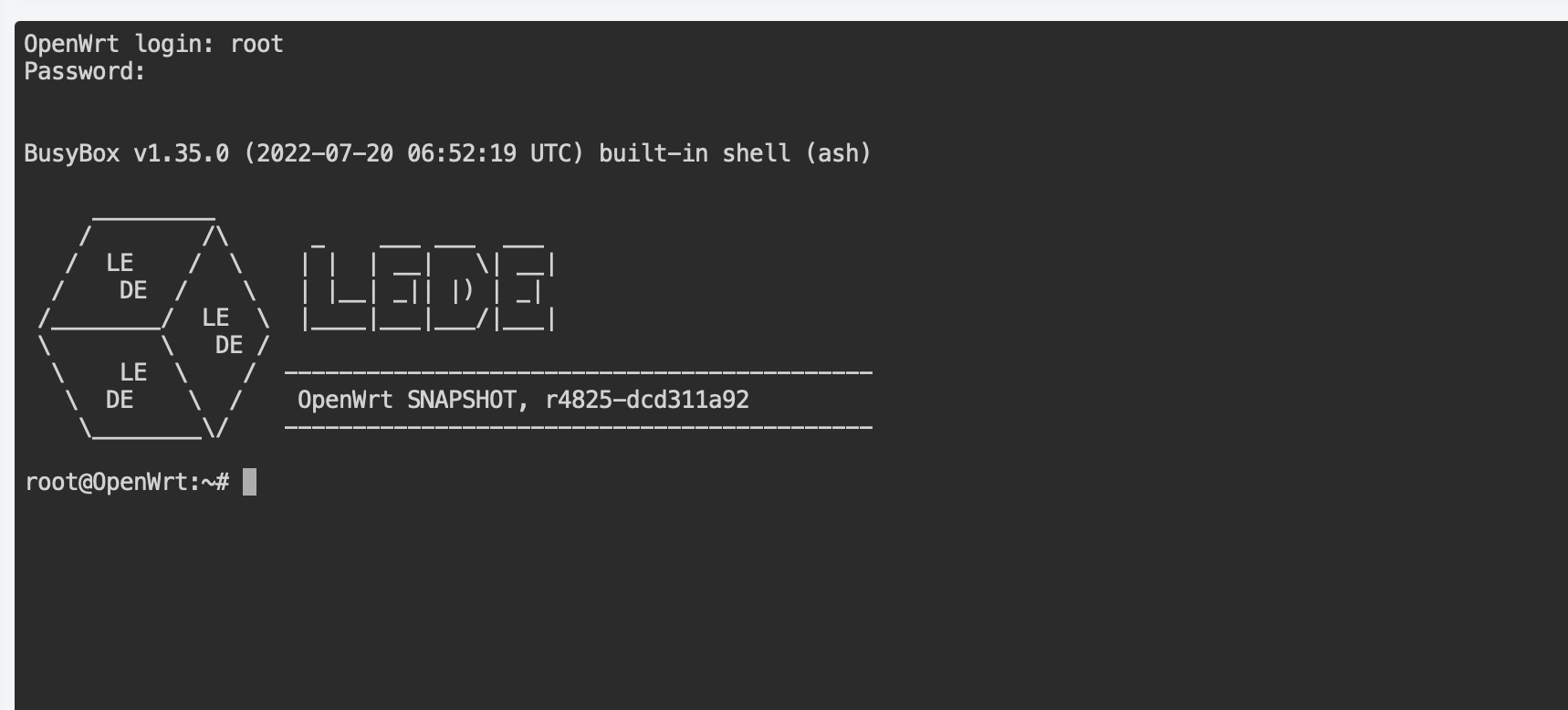
至此,内网:
光猫->r66s软路由->ASUS TUF-AX5400路由器
在ssh -T git@gitee.com连接正确的情况下,无法连接gitee
没有设置正确的git config
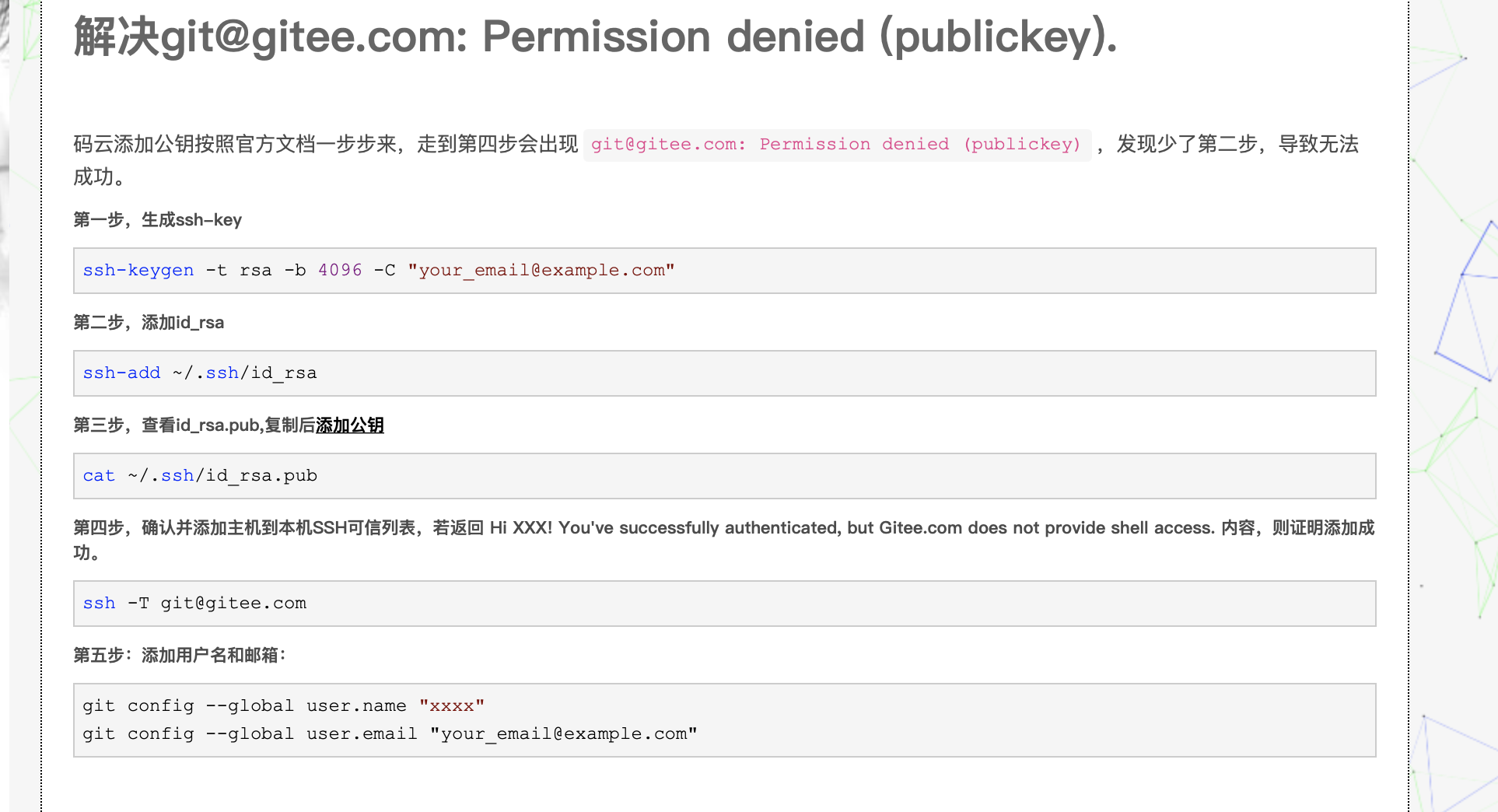
1 | git config user.name "qsBye" |
官网下载比较慢,这里转载一下.
[https://code.visualstudio.com]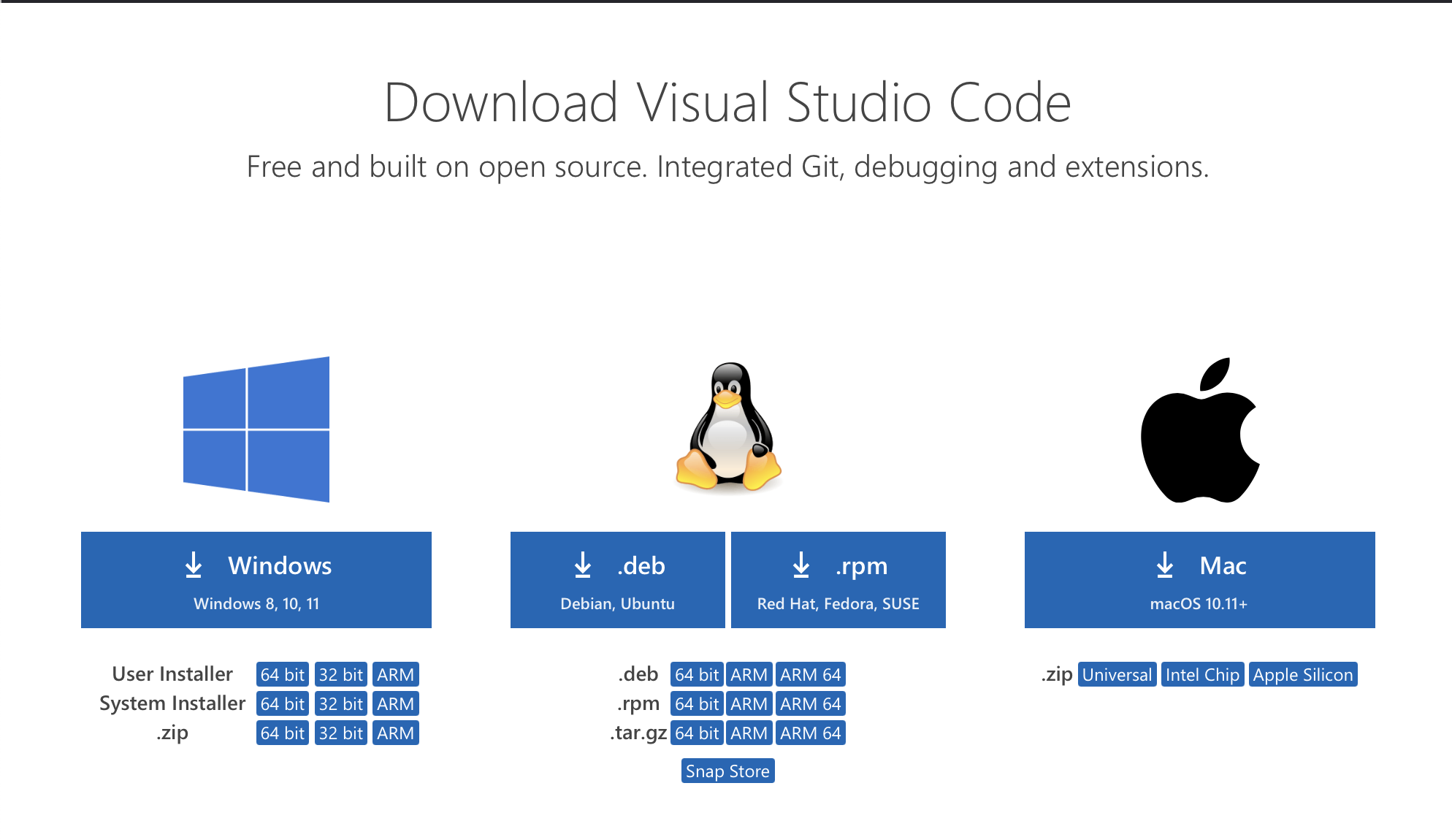
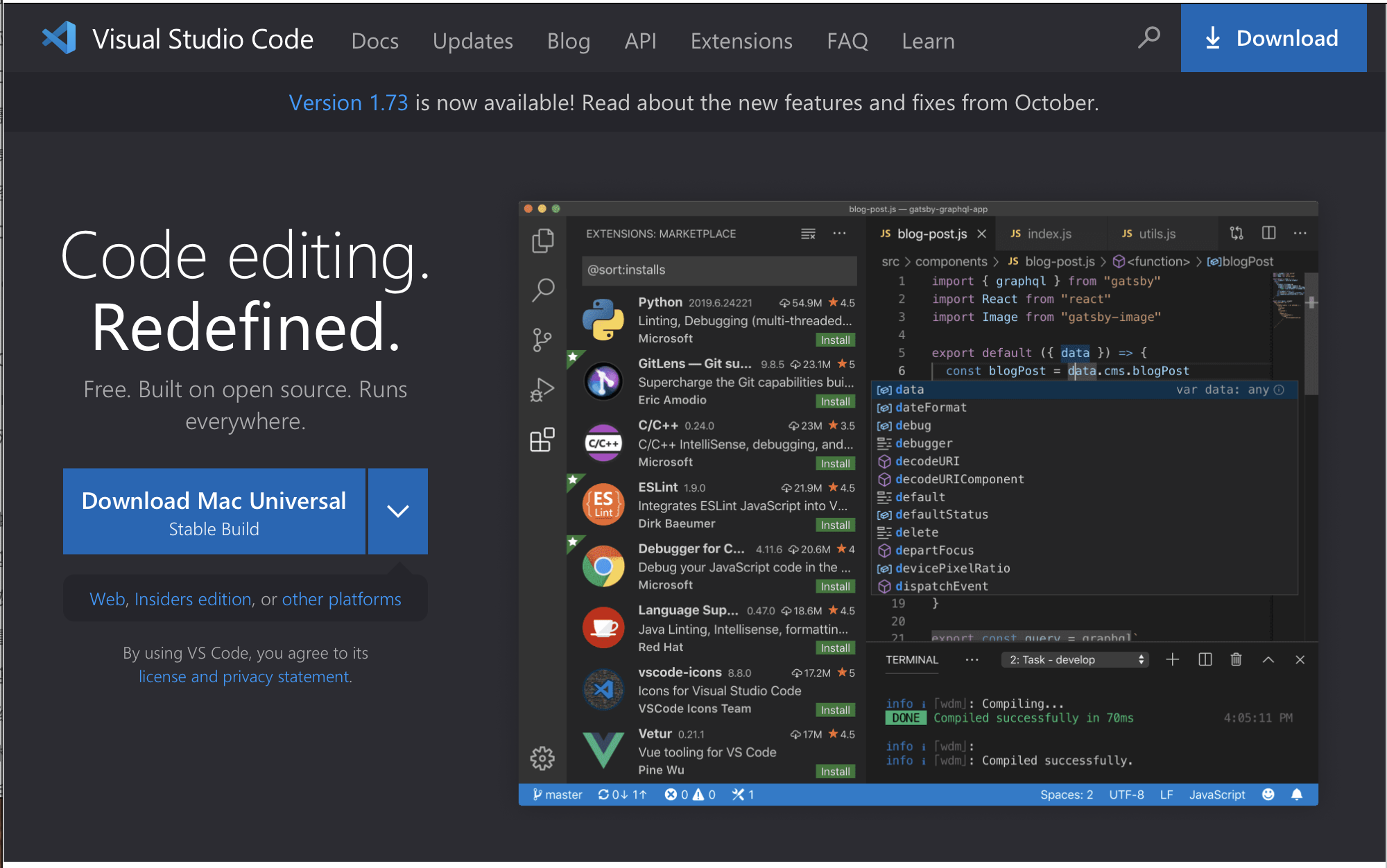
[https://www.qsbye.cn/files/VSCode-darwin-universal.zip]
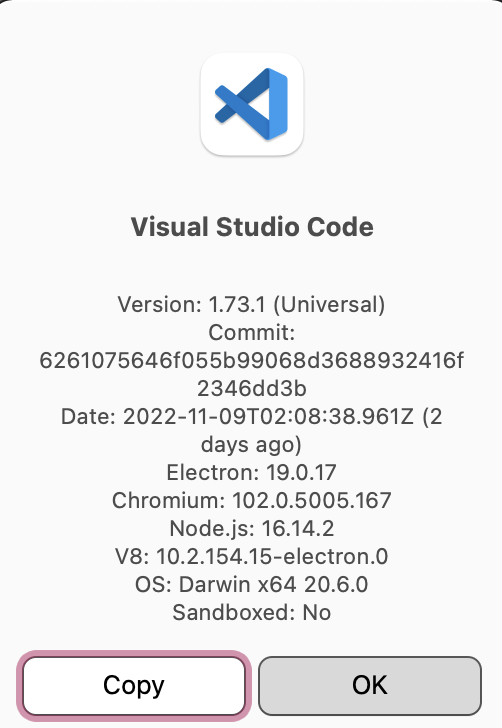
1.安装CH340驱动(www.wch.cn)
2.安装sdcc(交叉编译器)
brew install sdcc
3.安装烧录工具stcgal
sudo pip3 install stcgal
4.插入usb口,查看设备串口号
ls /dev/tty.wchusbser*
5.编写代码,编译
插一句:普中开发板原理图在www.prechin.net下载,原理图可以找到引脚的对应关系
cd 代码目录
sdcc xxx.c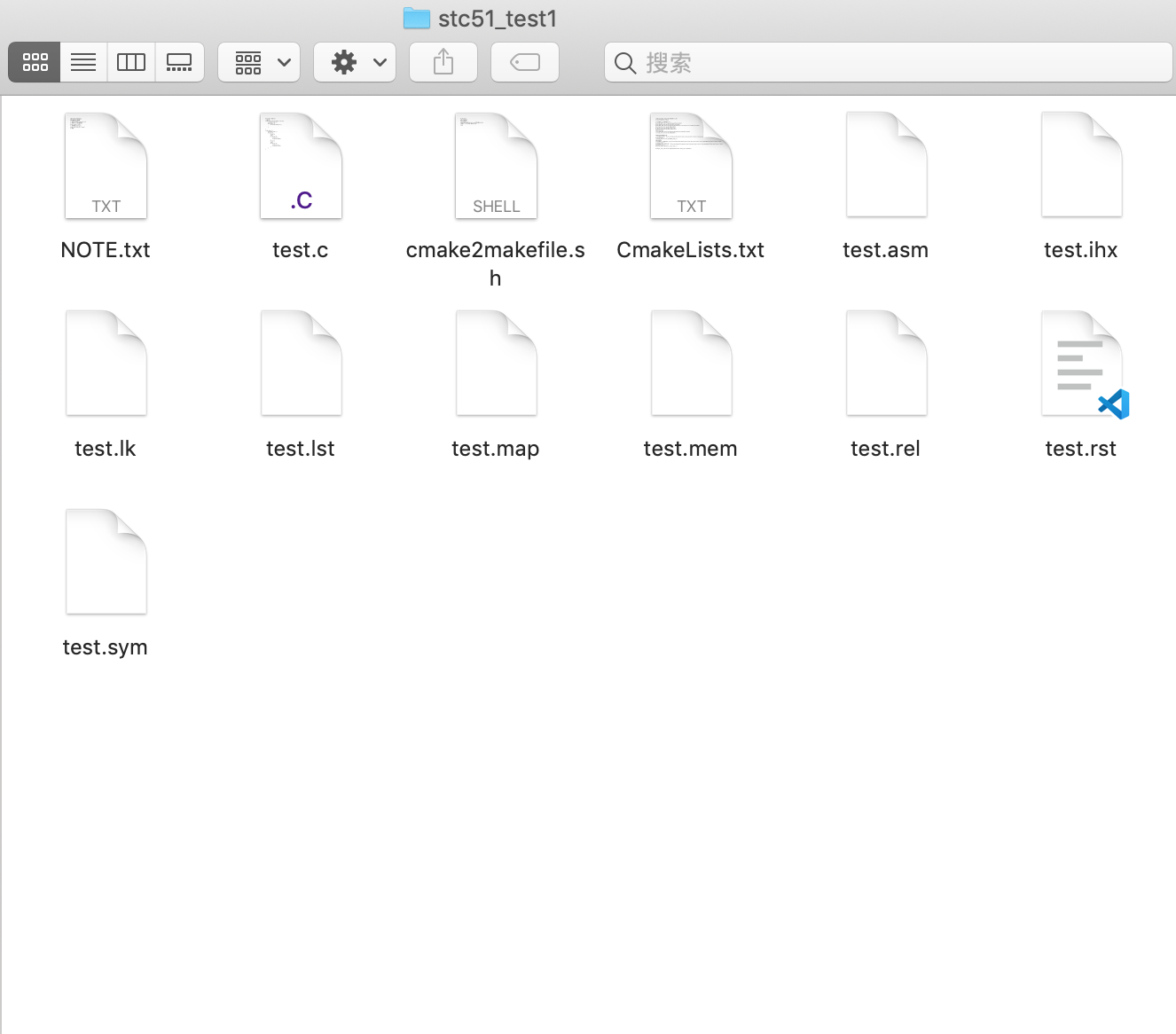
6.烧录
stcgal -P stc89 -p /dev/tty.wchusbserialxxxxxxx xxx.ihx(上一步生成的文件)
按一下电源键(按reset键没用)
命令行显示
…
Switching to 19200 baud: checking setting testing done
Erasing 2 blocks: done
Writing flash: 640 Bytes [00:00, 1810.19 Bytes/s]
Setting options: done
…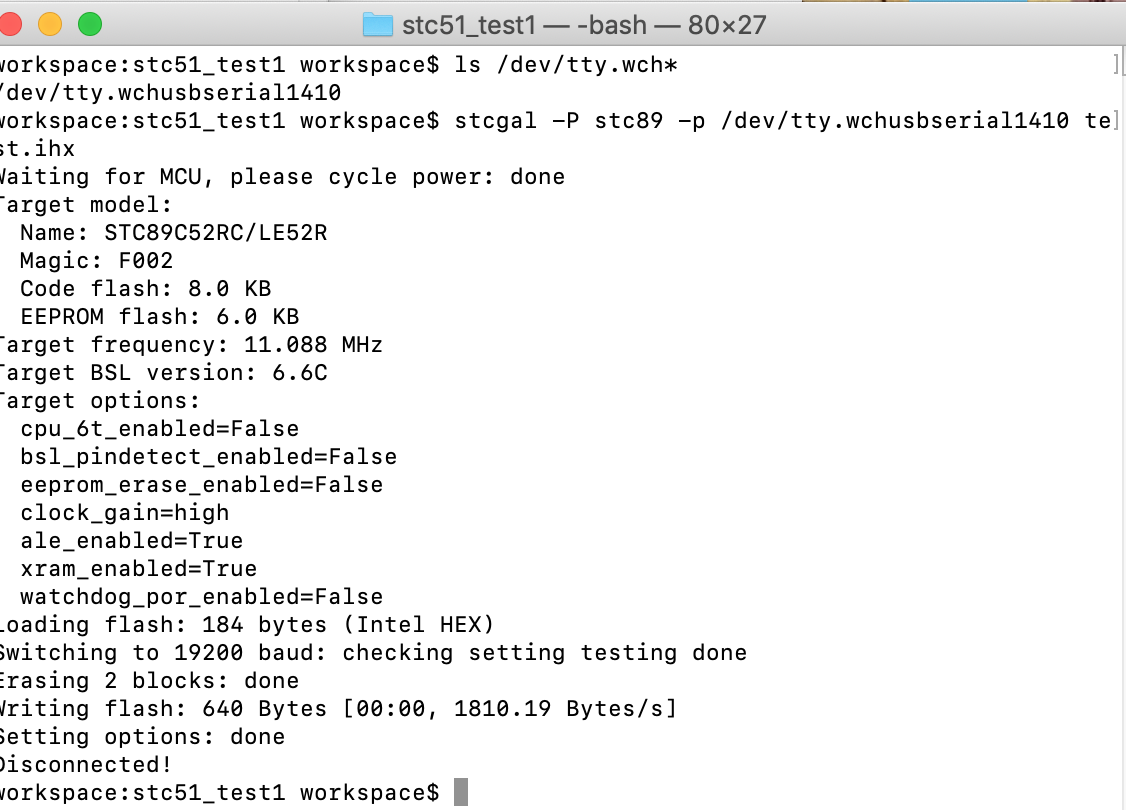
7.附录:测试例程(提供的是二进制文本,保存为.bin文件直接烧录即可)(LED闪烁)
******文件名:template.bin
70 69 00 FF 26 43 35 31 20 22 6D 61 69 6E 2E 63 22 20 42 52 4F 57 53 45 20 44 45 42 55 47 20 4F 42 4A 45 43 54 45 58 54 45 4E 44 00 00 8F 15 CC 60 08 6D 61 69 6E 2E 4F 42 4A 01 00 CB B9 87 60 06 6D 61 69 6E 2E 63 02 00 CD 02 EF 5D 1D 44 3A 5C 59 5A 5C 4B 45 49 4C 43 35 31 5C 43 35 31 5C 49 4E 43 5C 52 45 47 35 32 2E 48 36 70 6C 00 FF 13 42 4C 35 31 20 40 74 65 6D 70 6C 61 74 65 2E 6C 6E 70 20 00 00 90 15 CC 60 08 74 65 6D 70 6C 61 74 65 03 00 8F 15 CC 60 0C 74 65 6D 70 6C 61 74 65 2E 6C 6E 70 04 00 8F 15 CC 60 08 6D 61 69 6E 2E 6F 62 6A 04 00 A8 37 83 4B 1E 44 3A 5C 59 5A 5C 4B 45 49 4C 43 35 31 5C 43 35 31 5C 4C 49 42 5C 43 35 31 53 2E 4C 49 42 DD 02 08 00 04 4D 41 49 4E FF 00 CE 10 07 00 00 04 4D 41 49 4E C0 24 0B 00 00 00 00 06 4D 41 49 4E 2E 43 35 22 13 00 00 00 00 00 00 05 0B 5F 49 43 45 5F 44 55 4D 4D 59 5F 41 20 14 00 23 0B 00 20 01 00 06 00 05 06 74 65 6E 5F 75 73 23 0B 21 8F 22 66 00 01 00 02 A0 00 03 02 50 32 00 04 A0 00 01 04 4C 45 44 31 00 02 A8 00 03 02 49 45 00 02 B8 00 03 02 49 50 00 02 D8 00 03 04 43 43 4F 4E 00 00 03 00 20 04 6D 61 69 6E 00 02 98 00 03 04 53 43 4F 4E 00 02 88 00 03 04 54 43 4F 4E 00 00 23 00 22 0B 5F 64 65 6C 61 79 5F 31 30 75 73 00 02 D0 00 03 03 50 53 57 69 10 0E 00 02 0B 5F 44 45 4C 41 59 5F 31 30 55 53 9F 22 0E 00 00 00 02 06 00 05 06 74 65 6E 5F 75 73 2F 06 0F 00 00 23 00 EF 1F AC 06 70 01 1E 4C 70 F6 22 A5 22 16 00 03 00 23 00 14 00 00 23 00 15 00 00 23 00 16 00 00 2D 00 17 00 D9 10 0E 00 05 0B 5F 44 45 4C 41 59 5F 31 30 55 53 9C 10 07 00 02 04 4D 41 49 4E BE 06 18 00 00 03 00 C2 A0 7F 50 7E C3 12 00 23 D2 A0 7F 50 7E C3 12 00 23 80 EC 15 22 2F 00 03 00 03 00 1F 00 00 03 00 20 00 00 03 00 21 00 00 03 00 22 00 00 03 00 23 00 00 05 00 24 00 00 0C 00 25 00 00 0E 00 26 00 00 15 00 27 00 2E 10 07 00 05 04 4D 41 49 4E BB 10 07 00 03 04 4D 41 49 4E BD 60 34 00 00 02 01 00 07 00 00 00 08 00 00 05 69 64 61 74 61 05 78 64 61 74 61 05 70 64 61 74 61 04 64 61 74 61 04 63 6F 64 65 05 65 64 61 74 61 05 68 64 61 74 61 E4 61 0E 00 CB B9 87 60 01 00 06 6D 61 69 6E 2E 63 E9 61 25 00 CD 02 EF 5D 02 00 1D 44 3A 5C 59 5A 5C 4B 45 49 4C 43 35 31 5C 43 35 31 5C 49 4E 43 5C 52 45 47 35 32 2E 48 37 62 0A 00 01 00 00 00 04 6D 61 69 6E EA 63 0D 00 08 00 05 00 11 00 01 00 01 00 00 00 70 64 35 00 03 00 00 00 02 00 01 00 1F 00 00 00 00 00 00 00 E8 C8 4B 00 03 00 01 00 24 00 00 00 00 00 00 00 04 00 00 00 03 00 01 00 26 00 00 00 00 00 00 00 04 00 00 00 ED 62 08 00 01 00 00 00 02 75 38 E6 63 0D 00 40 00 00 00 03 00 00 00 01 00 00 00 4C 64 15 00 01 00 00 00 02 00 01 00 0A 00 00 00 00 00 00 00 FF FF FF FF 7D 62 0A 00 01 00 00 00 04 4C 45 44 31 89 63 0D 00 02 00 04 00 01 00 03 00 01 00 00 00 85 64 35 00 03 00 00 00 02 00 01 00 0C 00 00 00 00 00 00 00 FF FF FF FF 01 00 01 00 23 00 00 00 02 00 00 00 FF FF FF FF 01 00 01 00 25 00 00 00 02 00 00 00 FF FF FF FF 11 62 0C 00 01 00 00 00 06 74 65 6E 5F 75 73 FD 63 0D 00 02 00 04 00 05 00 00 00 01 00 00 00 84 64 25 00 02 00 00 00 02 00 01 00 14 00 00 00 00 00 00 00 FF FF FF FF 01 00 01 00 16 00 00 00 03 00 00 00 FF FF FF FF 4B 62 10 00 01 00 00 00 0A 64 65 6C 61 79 5F 31 30 75 73 CC 63 0D 00 08 00 05 00 11 00 01 00 01 00 00 00 70 64 55 00 05 00 00 00 02 00 01 00 14 00 00 00 00 00 00 00 E8 C8 4B 00 01 00 01 00 24 00 00 00 00 00 00 00 E8 C8 4B 00 04 00 01 00 24 00 00 00 00 00 00 00 00 00 00 00 01 00 01 00 26 00 00 00 00 00 00 00 E8 C8 4B 00 04 00 01 00 26 00 00 00 00 00 00 00 00 00 00 00 98 62 09 00 01 00 00 00 03 75 31 36 B5 63 0D 00 40 00 00 00 05 00 00 00 01 00 00 00 4A 64 25 00 02 00 00 00 02 00 01 00 09 00 00 00 00 00 00 00 FF FF FF FF 01 00 01 00 14 00 00 00 00 00 00 00 FF FF FF FF 5B 62 0E 00 01 00 00 00 08 5F 72 65 67 35 31 5F 48 DD 63 0D 00 01 00 00 00 00 00 00 00 01 00 00 00 8E 64 15 00 01 00 00 00 02 00 02 00 02 00 00 00 00 00 00 00 FF FF FF FF 84 06 07 00 00 00 00 02 00 17 DA 06 10 00 00 17 00 78 7F E4 F6 D8 FD 75 81 07 02 00 03 2B 04 0A 00 04 4D 41 49 4E 00 00
1.需求
为后续制作桌面天气站准备,能够显示天气,室内温湿度,室外温湿度
2.要点
中文的显示,arduino uno较小的flash,中文字库需要按需剪裁
安装Adafruit_PCD8544库(NOKIA5110屏的驱动芯片)
3.代码
sketch_jan17a.ino
1 | #include <SPI.h> |
font.c
1 | #include <avr/pgmspace.h> |
4.效果图
5.[分享]取字模软件及本例中的设置
PCtoLCD2002